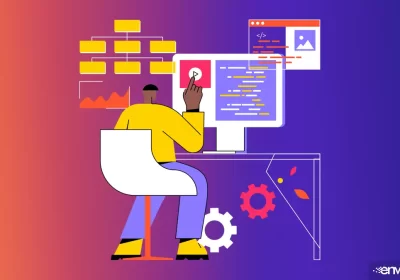Why Sliders and Carousels Are Bad For WordPress Web Design
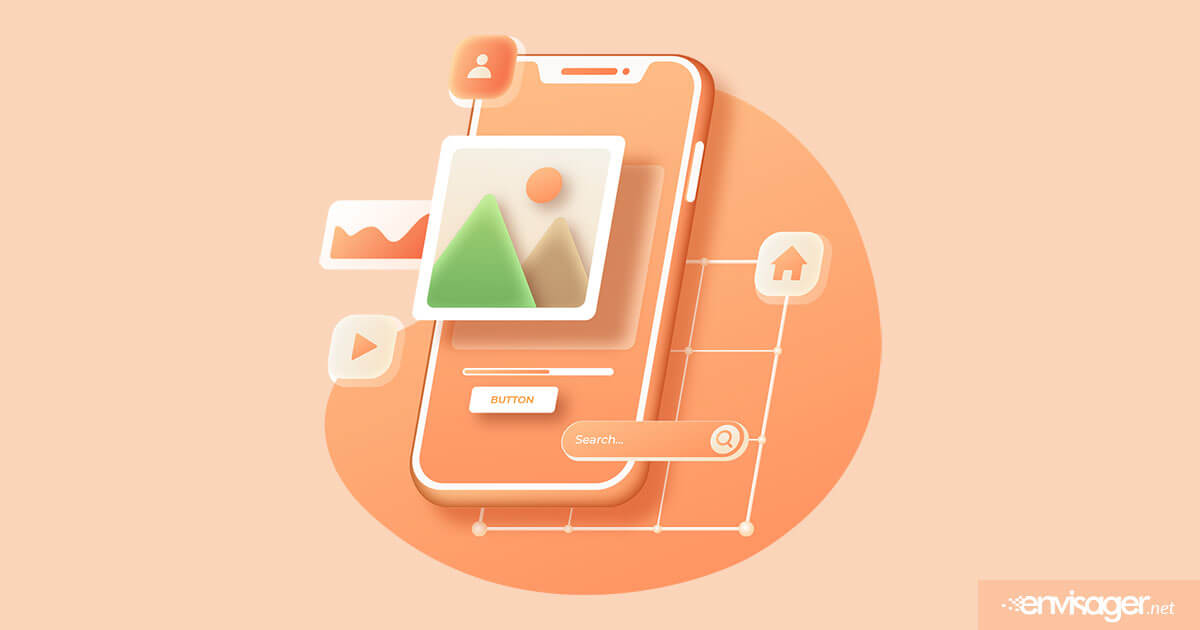
Using sliders in your WordPress web design looks pretty. But they most often also make your site pretty slow. Even though they’re very modern, animations look great, sliders are not ideal for WordPress web design.
Carousels and sliders commonly display text, image, and even video. Generally speaking, they can display whatever your customizations requests. They are frequently used on the home pages of websites. But some WordPress web design display them on other pages as well.
At Envisager Studio, many of our clients ask us to put these animations on their websites. The problem is, research shows that sliders are generally not great for website performance. In fact, most SEO experts and performance-minded web developers agree that sliders and carousels aren’t a good idea.
We noted it in our blog articles here and there that we’re not the the biggest fans of image sliders. Due to their negative impact on WordPress web design, we don’t like them. Let us explain why.
Why Sliders And Carousels Are Bad For WordPress Web Design
Sliders and web performance are not two peas in a pod. Nor are they a perfect pairing. For a slider to work on website, you’ll need more code such as CSS styles and extra JavaScript.
For the most part, this leads to:
- Increased page load time
- Higher number of HTTP requests
- Bloated page size
All of these causes not only lower performance, but also negatively impacts your Core Web Vitals metrics. This holds true even if your website is hosted by the best hosting company in the world.
Obviously, not all image sliders will have the same effect on your website. There are other factors involved such as the size of the library, the amount of customization, and so on. But even in the case of plugins that note ‘fast’ image slider, the result will be disastrous to your performance.
Animations Performance Bad Practices
We all want visitors to see our most important content first, which is why we place it above the fold. But placing animations in this area is such a bad idea. Even text animations will have the same ill effect as image sliders.
Having animations at the top of the page pushes down your content in addition to being irrelevant for conversions. Unless they play a vital role in conveying your brand message, you should avoid using them. Besides, it’s your content that sells, ranks and converts, not your animations.
Delay JavaScript Execution Until Page Loaded
Even for hosting companies whose focus is WordPress web design sites can’t compensate for the negative impact of sliders. At least not without implementing a workaround. Therefore, your website will not be able to take advantage of features like ‘Delay JavaScript Execution’.
The purpose of this feature is that not all files are relevant for the initial rendering of a page. Thus, delaying these files can improve the loading time of the page, thereby improving the PageSpeed Score.
Delay JavaScript Execution works to improve performance by delaying the loading of JavaScript files. These files are only loaded when a user needs them. For example, when a user clicks a button or scrolls the page, the JavaScript files are loaded at that time.
But here’s the caveat.
With a slider at the top of the page and the Delay JS feature enabled, the slider’s content will be delayed. This means the content won’t show during the initial rendering of the page. Ineffectual right? So then you’ll need to disable the feature for the JavaScript files related to the slider.
How Sliders Can Affect SEO
At Envisager Studio, we’re a bit obsessed with website performance, but there are other reasons why we avoid sliders. Unless of course, the client is inconsistent about having them. To that end, SEO and sliders are not pals.
With the Core Web Vitals in effect, WordPress web design optimization is now more important than ever for SEO. By now you know that sliders slow pages down. And poor performance is just one characteristic of sliders and their negative impact on SEO. Additional issues include animation usage and multiple H1 headings for example.
Moreover, Google’s recent update is focused on user experience. So to rank well, your pages need to provide the best experience possible to your users. With this in mind, carousels and usability are not a match made in heaven. Sliders are often confusing to users with rotating offers that don’t have a clear call-to-action. And if you can’t choose, visitors won’t be able to either!
These days, bad UX only serve to undermine your SEO efforts. Sliders also present issues for screen reader and keyboard users, which ultimately impacts your SEO.
Sliders Impede Conversion Rates
As stated above, sliders have an unfavorable effect on the overall user experience. In fact, only 1% of visitors actually click on a slider. Given these points, it’s easy to see why sliders may not convert.
On the whole, the little interaction they generate makes sliders ineffective in reaching your target audience. And the content after the slider could be missed by your visitors. additionally, users might avoid your slider altogether due to thinking it’s an ad or ‘banner blindness’. Either way, you probably won’t successfully convey your message.
All things considered, with a website goal to trigger conversions, try improving your loading time instead of using animations.
Alternative To Sliders
If you think you can’t live without a slider or carousel, think again. You can use a beautiful static image instead of sliders. And you can create a custom photo gallery to display multiple images.
Static images could also be an alternative. However, keep in mind that all the excess CSS and JavaScript will still load. And they will also have the same conversion and usability issues. But their impact on performance won’t be as devastating. Bottom line, stay clear of animations.

Hazel Burgess
FOUNDER/SEO DIRECTOR
Hazel is the Founder & SEO Director at Envisager Studio, a premier website design agency specializing in WordPress website design, development and internet marketing. In her spare time, she writes about search engine optimization, website design, and internet marketing.