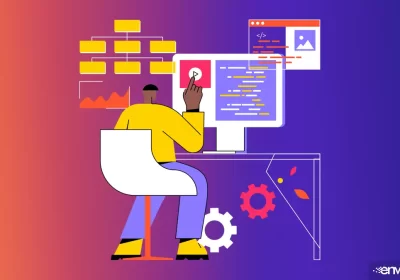Tips To Protect Your WordPress Website Against Hackers

WordPress is the most popular CMS for website design. As website owners, you must take the necessary steps to protect your WordPress website against hackers.
From Fortune 500 companies like UPS, Xerox and eBay, to national news giant like The New York Times and CNN, to tech moguls like Microsoft, Intel and Samsung – bigwigs around the world are developing stunning websites using WordPress CMS (content management system).
Small businesses, professional and personal bloggers make excellent use of WordPress also. But what steps are they all taking to protect their websites?
How Do You Protect Your WordPress Website Against Hackers and Security Threats?
For any website, WordPress especially, it is crucial to have a barrier to protect against hackers and safeguard against security threats. Being the most popular content management systems with the added bonus of being open source software, it can be vulnerable to individuals looking for ways to exploit those vulnerabilities.
Whilst there is no way to completely protect WordPress sites against hackers and security threats, these tips are a great start:
1. Don’t use a generic username – The default username is ‘admin’ when you first create your WordPress site. Because it is simple and easy to remember, people tend to keep this username thinking perhaps someday they will change it. You won’t. Don’t keep it. Leaving the generic username makes it easier for hackers because then they only have to guess your password.
Usernames that match your business name or domain name are not advisable either. Use a different type of ID like your email address instead of a username. This is a more secure approach.
2. Create strong passwords – Whilst creating the most complex and unique password won’t deter a dedicated hacker from trying to break into your site, you don’t have to ‘invite’ him/her in with a substandard password like 12345 or your birth date. A good, solid password should be a string of random characters that include letters, numbers. symbols, and capitalization. The more abstruse, the less likely it is that a hacker can crack it. But, this also means that it won’t be easy for you to remember it either.
Modern browsers such as Chrome, Firefox, and Safari will have a popup message asking if you want to save the password you just typed in. Selecting yes, will store the password on your computer. When you visit that site to login again, your login ID (username) will appear in a list that you select from and password will autofill. But, make sure you write down your username and password and keep it from prying eyes. You may not always use that devise and will need those credentials to access your account.
If you are a Mac computer user, when first needing to create a password, you will be presented with a list of suggested secure passwords to choose from. You can choose one of Mac’s suggested passwords or create your own and enter it in the password field.
3. Update, update, update – There are reasons for software updates; to offer new features and fix bugs, but more importantly to incorporate up-to-date security methods that protect against potential security risks. By failing to update to the latest version of WordPress core, plugins and theme you are leaving your website vulnerable to various types of attacks. Hackers are able gain access to your website by taking advantage of outdated plugins, files, and themes.
Albeit, this doesn’t assure your safety against hackers – given the recent occurrences of hackers breaking into computer systems and releasing lists of usernames and passwords on the open web. But, it does add an extra layer for them to fight through and makes it more difficult for them to succeed.
Final Words
If you are a beginner and haven’t been doing any of the above. Don’t be afraid – do it now and keep doing it as regular practice. The more attention you give to your WordPress website security, the more difficult it will be for a hacker to break in. If you’re not comfortable or don’t have the time to keep your website updated, give us a call at (858) 874-6528 or schedule a consultation online. We’d love to hear from you and learn more about the projects you have in mind and how we might help. Don’t forget to leave your comments and questions below, and I promise to respond to each of them.

Hazel Burgess
FOUNDER/SEO DIRECTOR
Hazel is the Founder & SEO Director at Envisager Studio, a premier website design agency specializing in WordPress website design, development and internet marketing. In her spare time, she writes about search engine optimization, website design, and internet marketing.