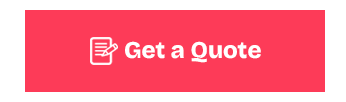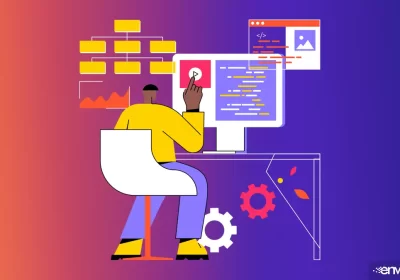Optimizing Your WordPress Website For Speed

Mobile website usage has exceeded desktop usage when it comes to searching for content and making purchases. For these reasons, optimizing your WordPress website for speed is crucial to provide an optimal user experience. Since you will only get one chance to make a great first impression, you should consider mobile solutions to improve customers’ perception of your business.
With 92% of internet users accessing the internet using a mobile phone, this is a huge audience for your business. Moreover, over 60% of website traffic comes from mobile devices. Given these points, we have created a quick guide to help you improve the performance of your website. In addition to optimizing your WordPress website for speed, we also discuss best practices for mobile optimization.
Why you should care about optimizing your WordPress website for speed
When comparing desktops internet connection speed to that of mobile devices, desktops have better speed. This is largely because desktops can be connected to the internet through cables, and they have better processors.
Mobile devices use wireless connections and data networks. As a result, even if the website is mobile responsive, the loading time will be slower on mobile than on a desktop. But speeding up your website for mobile is highly doable. If you don’t, over half of your site visitors will abandon your site on mobile if it takes more than 3 seconds to load.
As one of the top search engine optimization factors, page speed is crucial. In fact, your website’s performance affects mobile user experience, search engine rankings, and ultimately, your revenue.
How to optimize your website for mobile users
Utilizing a technical and an seo approach is required for optimizing your WordPress website for speed on mobile. For example, employing lazy loading, reducing first byte, accelerating mobile pages, and file compression. Render-blocking and reducing the number of HTTP requests are also important. But there are many seo approaches and technical aspects to consider in addition to these.
To get a glimpse of what your users experience, view your website on a mobile phone, navigating through each page. What you may discover is that responsive design may not be enough to provide an optimal user experience. In this case, login to your Google Analytics account and find out which of your pages are most viewed by mobile users. Once login, go to “Behavior”, select “Site Content”, “All Pages”. Next, “Add Segment” and select “Mobile Traffic”. After applying the settings, you will see the top performing pages and their mobile traffic.
Best practices for mobile page speed optimization
Most small business owners don’t fully understand what is required to build an effective and seo optimized website. In addition to the website design and development, web designers have a plethora of details to consider. One such detail is the fact that mobile browsers load and analyze pages differently than desktop browsers do.
Due to a small number of requests, desktop browsers load web pages fairly quickly. In contrast, mobile browsers use a bigger number of requests which results in pages loading slower. Round Trip Requests (RTR) is the mobile element needed to fetch and deliver a page from the server. Thus, minimizing the RTRs is essential in improving your initial page speed for mobile. It is better to fetch all the requests at once rather than separately.
Okay, so that’s some of the differences between mobile and desktop browsers. Now, let’s explore how to make the mobile experience better for your users.
01. Reduce round trip requests
You should first start with identifying the pages that have an excessive number of RTRs. Although it’s not uncommon for pages to have more than 100 RTRs, the goal is to have less than 50.
At first glance, you may notice that some items are generating 404 errors which is caused by missing content. So why is it including content that is not there? Because despite the fact that the items are missing, the browser still needs to make the request and deliver that response.
Obviously, these pages must be removed or fixed as soon as possible. Other assets like 301 (permanent redirects) and 302 (temporary redirect), must also be fixed immediately. Each of these redirects induces extra time it will take for your browser to load the page. Inevitability, it will reduce your conversion rate as well as negatively impact customer experience.
02. Optimizing content above-the-fold
This is content that is directly under your main navigation menu and logo area. This area should be void of render-blocking css and render-blocking javascript. In short, this means that some css/javascript prevent your page from loading fast.
WP Rocket is an excellent WordPress plugin for optimizing css delivery and deferring javascript.
03. Rendering order
In #1 above, we discussed round trip requests. If you have done that, you should now adjust the order of things requested to improve load times. Mobile browsers have a specific order in which it loads content. Load the critical items first such as the head tag, page content and basic layout of the page. You can delay less critical items to later. This process improves page load time, so make sure to apply the same order to the connected pages.
04. Lazy loading content
In short, lazy loading is a website technique that tells the browser to delay loading certain content until the very moment a user needs it. We recommend prioritizing visual content, the head tags, and text. Given that it takes users a few seconds to engage with content on the page, a big part of javascript can be loaded later.
05. File compression
Compressing your website files saves bandwidth, but more importantly, it increases page speed. You can use the gzip method to compress the website files, then test the site in GTMetrix to for performance. When it comes to image compression, TinyPNG is fantastic for reducing the image size without losing image quality.
06. Browser caching
Browser caching can be integrated in several ways – content deliver network, activating server-side cache or using a WordPress caching plugin. Once activated and configured, their purpose is same; it stores content on the user’s device for quick retrieval later. It works like this. When a user visits a web page, the page elements are saved to their device. Visiting that page later will allow it to load faster on the user’s device because the elements are already saved. Consequently, clearly your browser cache clears the stored data from the device.
07. Accelerate mobile pages (AMPs)
The AMPs solution was created by Google; a lightweight version of your site which enables it to load in 1 second. Using this implementation, you can destress about the some of the elements and processes discussed above. Google will handle most of them if your site is AMP valid.
The bottom line…
Optimizing your WordPress website content for speed is a win-win for both your business and website visitors. It provides an optimal mobile user experience, helps you comply with Google mobile recommendations, and shows that you care about the customer experience. Whether you need a new website or a redesign, and don’t know where or how to start, we can help! Contact us today to discuss your website needs for your business.
You may also enjoy reading: When to use a one-page website design

Hazel Burgess
FOUNDER/SEO DIRECTOR
Hazel is the Founder & SEO Director at Envisager Studio, a premier website design agency specializing in WordPress website design, development and internet marketing. In her spare time, she writes about search engine optimization, website design, and internet marketing.