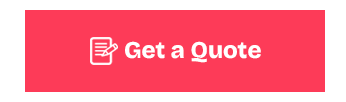Improving Your Website User Experience: Key Strategies

In today’s digital age, a seamless and intuitive website user experience (UX) is essential for attracting and retaining visitors. A well-designed UX can significantly enhance user satisfaction, improve conversion rates, and build brand loyalty. In the good old days, we just had one device to design for and the internet had fewer websites. But in today’s digital landscape, your website is one of the most critical components of your marketing mix. Viewers peruse your website on various device screens and there are thousands more competitive websites in your industry.
So, if you want users to be happy visiting your website, you should be very attentive to your overall web design. This includes discovering new ways to improve your website user experience. In this article, we will cover what UX is and provide actionable tips you can implement to improve your website’s user experience.
What is UX design?
User experience (UX) design is the process of creating products, systems, or services that offer meaningful and relevant experiences to users. This involves the entire process of acquiring and integrating the product, including aspects of branding, design, usability, and function. The ultimate goal of UX design is to enhance user satisfaction by improving the usability, accessibility, and overall interaction between the user and the product.
How to improve your website’s user experience: 7 best practices
Now it’s time to improve your website’s UX. To understand the “how”, let’s discuss the following UX design best practices.
1. Simplify navigation
- Clear Menu Structure. Organize your website’s menu to be straightforward and intuitive. Group related content and use descriptive labels so users can easily find what they’re looking for.
- Breadcrumbs. Implement breadcrumbs to help users keep track of their location within your site and easily navigate back to previous pages.
2. Improve loading speed
- Optimize Images. Compress images to reduce their size without compromising quality. Large images can significantly slow down your site.
- Minimize Code. Simplify your HTML, CSS, and JavaScript files to improve load times. Consider using a Content Delivery Network (CDN) to speed up content delivery.
- Use Caching. Implement browser caching so returning visitors don’t have to reload the entire page each time they visit.
3. Enhance content readability
- Clear Typography. Use easy-to-read fonts and maintain a clear contrast between text and background. Limit the number of font styles and sizes used across your site.
- Content Structure. Break up text with headings, subheadings, bullet points, and short paragraphs. This makes content easier to scan, which is crucial for user retention.
- Visual Hierarchy. Use visual cues like size, color, and placement to guide users’ attention to the most important parts of a page.
4. Optimize for accessibility
- Alt Text for Images. Add descriptive alt text to images to assist users who rely on screen readers.
- Keyboard Navigation. Ensure that your website can be fully navigated using just a keyboard, catering to users with motor impairments.
- Color Contrast. Use sufficient color contrast to make text readable for users with visual impairments.
5. Streamline forms
- Short Forms. Keep forms as short as possible, asking only for essential information. Long, cumbersome forms can frustrate users and lead to abandonment.
- Auto-fill Options. Enable auto-fill options for returning users to make the process faster and easier.
6. Mobile-friendly design
- Responsive Layouts. Ensure your website is fully responsive, adapting seamlessly to different screen sizes, whether viewed on a desktop, tablet, or smartphone. This is one of the most important ways to improve your website user experience.
- Touch-Friendly Elements. Make buttons and links large enough to be easily tapped on mobile devices, and avoid using hover-dependent elements which don’t translate well on touchscreens.
7. Regularly update content
- Fresh Content. Regularly update your site with fresh, relevant content. This not only keeps users engaged but also encourages them to return.
- Content Relevance. Ensure that all information on your site is up-to-date, especially contact details, prices, and services.
Wrapping it up
Improving your website’s user experience is an ongoing process that requires attention to detail and a deep understanding of your audience. By implementing these strategies, you can create a more engaging, accessible, and efficient website that meets users’ needs and expectations, ultimately driving better business results.
You may also enjoy reading: What is blog optimization?

Christina Davis
WEB CONTENT DIRECTOR
Christina is the Web Content Director at Envisager Studio. She leads the content creation process and ensures tone and key messaging personifies the client’s brand and engages target markets. In her spare time, she writes about content marketing, content management, and website content.