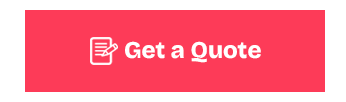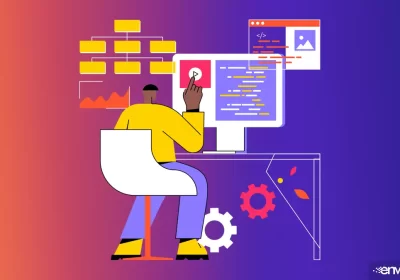Best Practice to Avoid Hacking in a WordPress Website

In the digital age, securing your WordPress website is paramount to protecting your data, reputation, and business operations. Hacking attempts are prevalent, but by implementing robust security measures, you can significantly reduce the risk.
How to Avoid Hacking in a WordPress Website
Here are some best practices to avoid WordPress website attacks.
1. Regular updates
WordPress, themes, and plugins are frequently updated to fix security vulnerabilities. Ensure you regularly update all components to the latest versions to benefit from these security enhancements.
2. Strong passwords and usernames
Avoid using common usernames like “admin” and ensure all passwords are strong, using a mix of letters, numbers, and special characters. Even if the passwords are complex, you can use a password manager to store them for easy recall. Not only will this help avoid hacking in a WordPress website, but in many cases, some hackers will not waste the time trying to figure out your password.
3. Limit login attempts
Limit the number of login attempts per user to prevent brute force attacks. Plugins like Login LockDown and WP Limit Login Attempts can help enforce this.
4. Two-factor authentication (2FA)
Implement 2FA to add an extra layer of security, requiring users to provide a second form of authentication. In addition to their password, a code is sent to the user’s mobile devices. As such, this makes website entry less vulnerable and helps avoid hacking in a WordPress website.
5. Change the WordPress login URL
The default WordPress login URL (wp-login.php) is well-known to hackers. Changing it to a custom URL can reduce the risk of automated attacks. Plugins like WPS Hide Login can facilitate this change.
6. Use a security plugin
Security plugins like Wordfence and Sucuri provide comprehensive protection, including malware scanning, firewall protection, and real-time threat detection.
7. Regular backups
Another way to avoid hacking in a WordPress website is to regularly back up your site to ensure you can quickly restore it in case of a hack. Use plugins like UpdraftPlus or BackupBuddy to automate backups and store them in secure, off-site locations.
8. Secure your hosting environment
Choose a reputable hosting provider that prioritizes security. Look for features like SSL certificates, server-level firewalls, and regular security audits.
9. Use HTTPS
Enable HTTPS on your website to encrypt data transferred between the server and users. This can be achieved by obtaining an SSL certificate, which most hosting providers offer for free or at a low cost.
10. Disable file editing
In the WordPress dashboard, users can edit PHP files, which can be risky if unauthorized access is gained. Disable this feature by adding the following line to your wp-config.php file:

11. Restrict admin access
Limit the number of admin accounts and ensure only trusted users have administrative privileges. Additionally, restrict access to the WordPress admin area by IP address, if feasible.
12. Monitor activity
Regularly monitor your website for suspicious activity. Use tools and plugins that log and report on user activity, login attempts, and changes to your site.
13. Secure headers
Implement security headers such as Content Security Policy (CSP), X-Content-Type-Options, and X-Frame-Options. Doing so helps protect against various types of attacks, including cross-site scripting (XSS) and clickjacking.
Wrapping it up
By following these best practices, you can significantly enhance the security of your WordPress website and reduce the risk of hacking. Prioritizing website security is crucial for maintaining trust with your users and ensuring the longevity of your online presence.
Incorporating these strategies will help you avoid hacking in a WordPress website and create a safer environment for your business and visitors. Stay vigilant and proactive in your security efforts to keep your site protected.

Dr. Amelia Davis
WEB DEVELOPMENT DIRECTOR
Dr. Amelia Royster-Davis is a Doctor of Education and an Instructional Designer. As the Director of Web Development at Envisager Studio, her primary focus is to lead the web development team in building modern, responsive websites. In her spare time, she writes about web development, UI and UX.