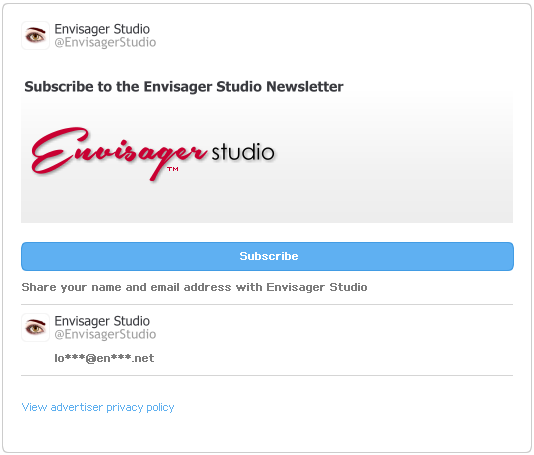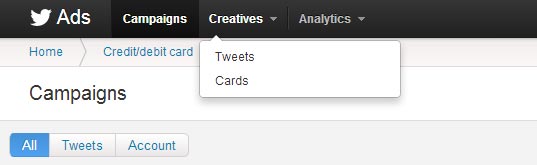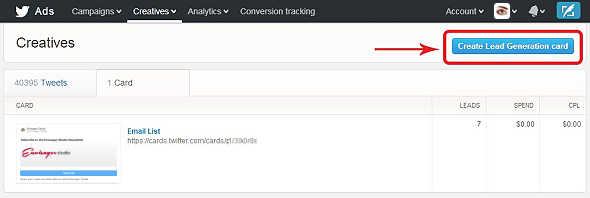Twitter Lead Generation Cards

Grow Your Email List with Twitter Cards
Initially only available to big brands through Twitter advertising, the service is now available to all users. If you have a Twitter account you can get people to sign up to your email newsletter, website or blog – straight through Twitter. You can also automatically add details for each subscriber by using the Customer Relationship Management (CRM) tool.
You may not realize it, but you’ve actually seen Twitter cards before — it’s the way Twitter gives a preview of the article a tweet links to, or an image or video. There are many types of Twitter cards including gallery, photo, summary, player, app, product and lead generation.
It’s best to show you an example of a lead generation card to show you what I mean. Instead of just replying to people who share your content or retweet you, why not give them the option to subscribe to your blog like this:
@TSI_Apex thanks. Do feel free to subscribe to my newsletter https://bit.ly/PcWiBG (testing out Twitter’s new lead generation cards!)
Using the Twitter Lead Generation Cards, you could significantly boost the number of people subscribing to your blog and email newsletter. It’s also a great way to add more value and engage with more people on Twitter.
Step 1: Sign into Twitter Ads
Although setting up Lead Generation Cards is free, you’ll first have to sign up for Twitter Ads in order to have access to the leads section. You’ll need to enter your credit card information, but if you’re not going to use Twitter ads, Twitter will not charge your credit card if you’re only using the free Lead Generation Cards service.
After you’ve added your payment information, you’ll see the creatives item in the top navigation. Click on this and then click on “cards”.
On the creatives page you’ll see the option to create a lead generation card as well as a list of all previous cards. To create your first card, click the blue “Create Lead Generation Card” button.
Step 2: Connect Your Email Marketing Software or CRM to Your Card
Setting up this section depends on which email newsletter software you use. Twitter Lead Generation Cards works with many mailing lists such as Constant Contact, MailChimp or CRM such as Infusionsoft. Twitter has published a well written article on setting up Lead Generation Cards and gives links to the instructions of each provider.
Step 3: You’re Done!
After you’ve completed the steps for creating your card, you’ll get the web address for your Twitter card. Copy it and make sure you keep it somewhere safe and easily accessible.
Let us know if this article was helpful to you. Have you used Twitter cards? Let us know, leave us a comment below.

Hazel Burgess
FOUNDER/SEO DIRECTOR
Hazel is the Founder & SEO Director at Envisager Studio, a premier website design agency specializing in WordPress website design, development and internet marketing. In her spare time, she writes about search engine optimization, website design, and internet marketing.