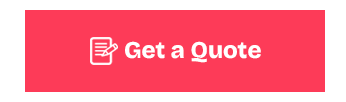When Do You Need a WordPress Multisite?

WordPress Multisite is a powerful feature of WordPress that allows you to create a network of multiple websites from a single WordPress installation. While it may not be necessary for every project, it offers tremendous benefits in specific scenarios. Here’s a look at when you might need such a setup.
What is a WordPress multisite?
A WP multisite is a mode that lets administrators manage a collection of websites under one dashboard. Instead of maintaining separate WordPress installations, you can run all sites on the same core files, plugins, and themes. This central management reduces maintenance time and ensures consistency across sites.
When do you need a WordPress multisite?
A WordPress multi-site setup is ideal for the following situations:
01. You manage multiple websites with similar needs
If you operate several websites that share a common theme, functionality, or branding, WordPress multi-site simplifies maintenance. For instance:
- Educational institutions managing department websites.
- Franchise businesses with individual sites for each location.
- Blogs with regional or language-based versions.
Multisite ensures all websites can use the same plugins and themes, reducing redundancy.
02. You require centralized control with delegated site management
Multisite allows you, as a network administrator, to retain control over all websites. And simultaneously enabling individual site admins to manage their specific sites. This is useful for:
- Companies managing sub-brands.
- Media organizations with various editorial teams.
- Communities or networks of independent bloggers.
03. You need subdomains or subdirectories
In some cases, website projects involves subdomains (e.g. site1.yourdomain.com) or subdirectories (e.g. yourdomain.com/site1). In these cases, multisite makes it easy to manage them under one umbrella.
04. To save on hosting resources
Running one WordPress installation for multiple websites saves server resources compared to running several individual installations. It’s a cost-effective solution, especially for smaller sites that don’t require dedicated environments.
05. Gradual expansion
If your organization plans to launch multiple websites over time, starting with Multisite ensures scalability. You can add new sites to the network without the hassle of setting up a fresh WordPress installation each time.
When WordPress multisite may not be necessary
While multisite is incredibly useful, it’s not the best solution for every scenario. Consider alternatives if:
- The websites are entirely different in design, functionality, or hosting needs.
- You don’t want to share server resources between sites.
- Each site needs independent plugin or theme configurations that conflict with others.
Conclusion
WordPress Multisite is a robust solution for managing multiple websites efficiently. Especially when they share similar structures or centralized management is required. Before choosing this setup, evaluate your project’s needs, future scalability, and server resources to determine whether it’s the right fit.
You may also enjoy reading: Beware Google Business Profile Scams

Dr. Amelia Davis
WEB DEVELOPMENT DIRECTOR
Dr. Amelia Royster-Davis is a Doctor of Education and an Instructional Designer. As the Director of Web Development at Envisager Studio, her primary focus is to lead the web development team in building modern, responsive websites. In her spare time, she writes about web development, UI and UX.