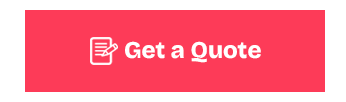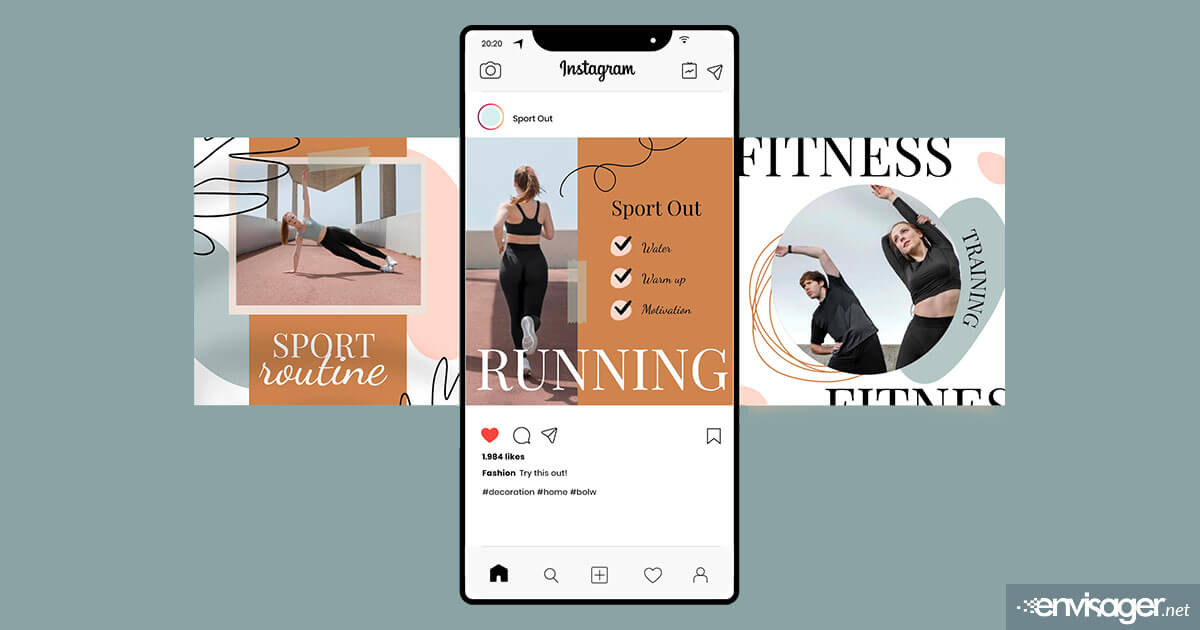Beware Google Business Profile Scams

In the digital era, businesses increasingly rely on their online presence to attract customers, with Google Business Profiles playing a critical role. However, this popularity has also made these profiles a target for scammers. Recently, reports of fake Google profile management requests have surged, threatening businesses’ online integrity and reputation.
How Google business profile scam works
Scam #1
These scams typically involve an unsolicited email, phone call, or text claiming to be from Google or a third-party “profile manager.” The scammer may offer services to “optimize” your profile, ensure its visibility, or even warn that your account is at risk of being deactivated. They request access to your profile by asking for sensitive information or persuading you to grant them administrative permissions.
Once scammers gain control, they can lock you out, redirect traffic to their own platforms, or demand ransom to restore your access. They may also post fake updates, alter your contact information, or delete your profile entirely, harming your business reputation.
Scam #2
The second Google business profile scam is even more disturbing than the first one because the scammer actually does it through Google. A request is sent to Google naming your business profile that he/she wants to be added to as a manager. Google sends a legitimate email to that business owner requesting your response.
It’s extremely important that you respond to Google’s email expeditiously. Particularly if your profile is not verified. Here’s why. Not responding in a timely manner when your profile is not yet verified means Google may give that person access to your business profile.
But whether your profile is verified or not, respond to Google’s email by pressing the blue “respond” button contained in that email. Login to your business profile account and choose the “do not approve” option. There will also be a field below that option where you can write a reason for denying that person access. The best thing to write there is “I don’t know this person” and then press the “done” button to complete the request.
Other red flags to watch out for
- Unsolicited contact: Google rarely calls or emails businesses directly. Be wary of unexpected outreach claiming to be from Google.
- Urgency or threats: Scammers often create a sense of urgency, such as “Act now, or your account will be suspended.”
- Requests for personal information: Google does not ask for passwords or sensitive data via email or phone.
- Pushy offers: Be cautious of promises like guaranteed SEO improvements or premium listing spots for a fee.
How to protect your business
- Verify authenticity: If you receive a suspicious message, contact Google directly via their official support channels.
- Limit access: Only grant profile management rights to trusted individuals.
- Enable two-factor authentication: Add an extra layer of security to your Google account.
- Monitor activity: Regularly review changes to your business profile to spot unauthorized updates.
- Educate your team: Train employees to recognize phishing attempts and avoid sharing sensitive information.
While two-factor authentication can be an effective system for blocking unauthorized access, it can be annoying at times. For example, a user must go through an extra step to login, thus adding time to the login process. And if you don’t have your phone with you, certain platforms such as Google, will not allow you to access your account. Makes you wonder why they ask for a secondary email if they are not going to use it when your phone is unavailable.
Still, two-factor or multi-factor authentication are reliable ways to keep your Google business profile safer from scammers online.
Reporting scams
If you suspect fraudulent activity:
- Report the issue to Google through the Business Profile Help Center.
- File a complaint with the Federal Trade Commission (FTC) or your local consumer protection agency.
The bottom line
Your Google Business Profile is a valuable asset, but it’s also a prime target for scammers. Stay vigilant, educate your team, and take proactive measures to protect your online presence. Remember, a genuine request from Google will never pressure you into hasty decisions or demand sensitive information.
By staying informed and cautious, you can safeguard your business from falling victim to these schemes.
You may also enjoy reading: Website Security Best Practices for Web Development Projects

Hazel Burgess
FOUNDER/SEO DIRECTOR
Hazel is the Founder & SEO Director at Envisager Studio, a premier website design agency specializing in WordPress website design, development and internet marketing. In her spare time, she writes about search engine optimization, website design, and internet marketing.