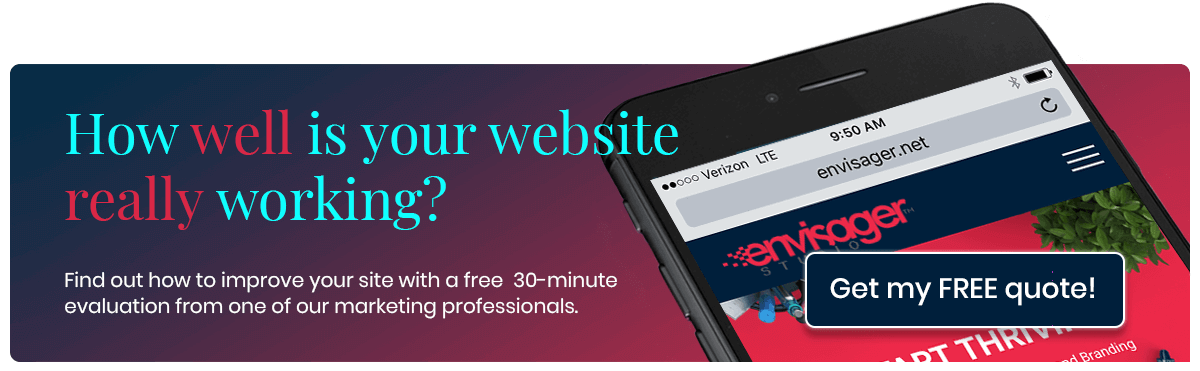5 Website Design Best Practices For User-Friendly Websites

Website design best practices can be implemented in many ways to create user-friendly websites. One of the easiest ways to get users to return to your website is to offer them an uncomplicated site layout.
As a website design best practices, elements that do not help visitors to know what to do next, should not be included in the best website design. Fortunately, we have created 5 website design best practices to help simplify your website design task.
(1) Website Design Best Practices For Navigation
Stick to standard navigation. Having a unique navigation is not always the best idea. Your navigation style might look impressive, but may not impress your visitors. Especially if they find it too difficult to navigation your website. Or worse, they don’t know which element is suppose to be the navigation.
(2) Website Color Schemes Best Practices
There are many generalizations about how color effects the mind and drives action. The fact is, different people perceive color in different ways. You do not want to overwhelm visitors with all the colors of the rainbow.
Instead, choose a maximum of three main colors and two complementary colors. Color selections should be thought out prior to the actual website design. They should be included as part of your brand style guide. During this process, the things that dictate your website design color choices should be:
- The colors used in your logo
- Hopefully, your logo colors take in to account your industry, product and/or service
So, the bottom line, when choosing a color scheme for your website, use your brand colors.
(3) Select Your Typography Carefully
Just like with website color schemes, stick with your brand styles. If you do not have a styles guide created, the point here is to make sure visitors can read your text. Otherwise, what would be the point of have copy on the page, right?
So, the most important thing regarding typography is to find a typeface and size that does not make visitors squint. Fonts should have a standard shape and contrast well with your website background color. Also, ensure you use title tags so that visitors know what sections of a page they are reading.
Title tags are your header sections (h1, h2, h3, etc.). These titles should stand out in larger font size; even on mobile devices.
The idea is to stick with two fonts. One typeface for your body text and the other font for titles and display purposes.
(4) Include Call-to-Actions
When people visit your website, they need to know what you want them to do. Should they subscribe to your email list? Should they sign up for a free trial? Whatever you would like them to do, it should be clear.
To help you achieve that, ensure that all your call-to-action prompts are strategically placed throughout the site. This should be implemented with taste and not an annoyance to your visitors.
(5) Number Of Website Pages
There is no need for your website to have a plethora of pages just for the sake of looking big. If a page does not contain content that’s different from your other pages, Google will consider that page duplicate content.
If you have the products or services that hold value for your visitors, then by all means those elements need pages. Or, sections on complementary pages.
But, there are consequences to have lots of pages and posts. They reduce the load time of your website. So, ensure that your website is hosted with a hosting company that has the proper tools for site speed.
For more information about our services, contact San Diego Website Design team.
You may also enjoy reading: Why Your Website Is The Most Important Marketing Communications Tool

Hazel Burgess
FOUNDER/SEO DIRECTOR
Hazel is the Founder & SEO Director at Envisager Studio, a premier website design agency specializing in WordPress website design, development and internet marketing. In her spare time, she writes about search engine optimization, website design, and internet marketing.